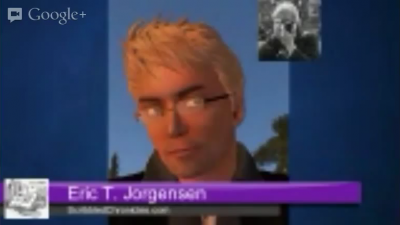Google Hangouts On Air on a Linux Laptop
For a few days this past week, I’ve been Hanging Out on Google+ with Pat Richley-Erickson, Russ Worthington, Andrew Hatchett, and many others through the week, testing out Google Hangouts On Air, chats streamed and recorded via YouTube. We’ve been chatting about various genealogy ideas and articles, but primarily figuring out the controls for streaming and recording the discussions for the benefit of future webinars that would not be subject to the same limits as certain other webinar sites. For one thing, Linux is well supported on Google Hangouts On Air when it’s been largely ignored (after repeated pleas by many potential users) by some of the others.
One thing I started to test in particular, since I have no webcam and tend to shy way from being in front of cameras in general, was streaming a single image in place of the standard video feed.
While doing a webcam chat on Hangouts, there is a setting to prepare a layer on the screen known as a “Lower Third”, a name and title bar on the bottom of the screen.
I believe either my older-laptop’s strength or my initial settings were to blame, but one software solution called WebcamStudio didn’t seem to stream a single image well at all. While it was clear on my end, the hosts saw a blurred image which also translated to a blurred YouTube result. Not only was the image itself blurred, but so was the Lower Third layer. There may be settings to loop it as a few seconds of video instead, which may be better, but I hadn’t tested that. But one potential issue is that the developer recently ended development (or handed it over to someone else).
But there was another test with Chad LaFarge, developer of the Hangout app Pro Studio, which is not compatible with the standard Lower Third setting. With extra buttons to “raise your hand” when waiting to comment and others, we had opted to use that for better direction of conversation flow.
Judging by some comments from Linux podcasters that I know use Google Hangouts On Air, I chose to create a test image to host on my Linux laptop that I could run in a background window at full screen for a screenshare through the browser itself instead of setting up a pseudo webcam feed. Most Linux distributions have easy ways to run multiple desktops at once, so devoting one to a full-screen share (so that an image viewer’s menus and controls aren’t shared as well) was a quick enough test while still viewing and browsing during the conversation, even opting to share other screens on occasion.
Sure enough, this share of a single image, streamed directly by Hangouts instead of through extra software, resulted in a much cleaner image on YouTube.
Now I need to decide on some presentations to share as slides, other images to use instead of only my Second Life avatar, or other tweaks. But first, Google+ also updated its profile imagery to different sizes. It’s always something!